
Know your smartphones for better engagement in 2022
Android Smartphones
Remembering which Android smartphones have NFC is easy. Because it’s all of them. All a donor has to do is make sure their NFC is turned on in settings.
Go to Settings < Connected Devices < Connection Preferences < Turn on NFC
This is something great to know when helping others engage with your fundraising touchpoints. You should also incorporate the instructions into your marketing designs for the team to have at hand.
- Unlock your smartphone
- ‘Tap’ or closely hover the smartphone onto the touch-point
- Click the pop-up for an instant experience
It’s also good practice to describe the 3-step process in simple terms. You can use an infographic like the one below alongside your NFC touchpoints.
Watch a quick demo, here.
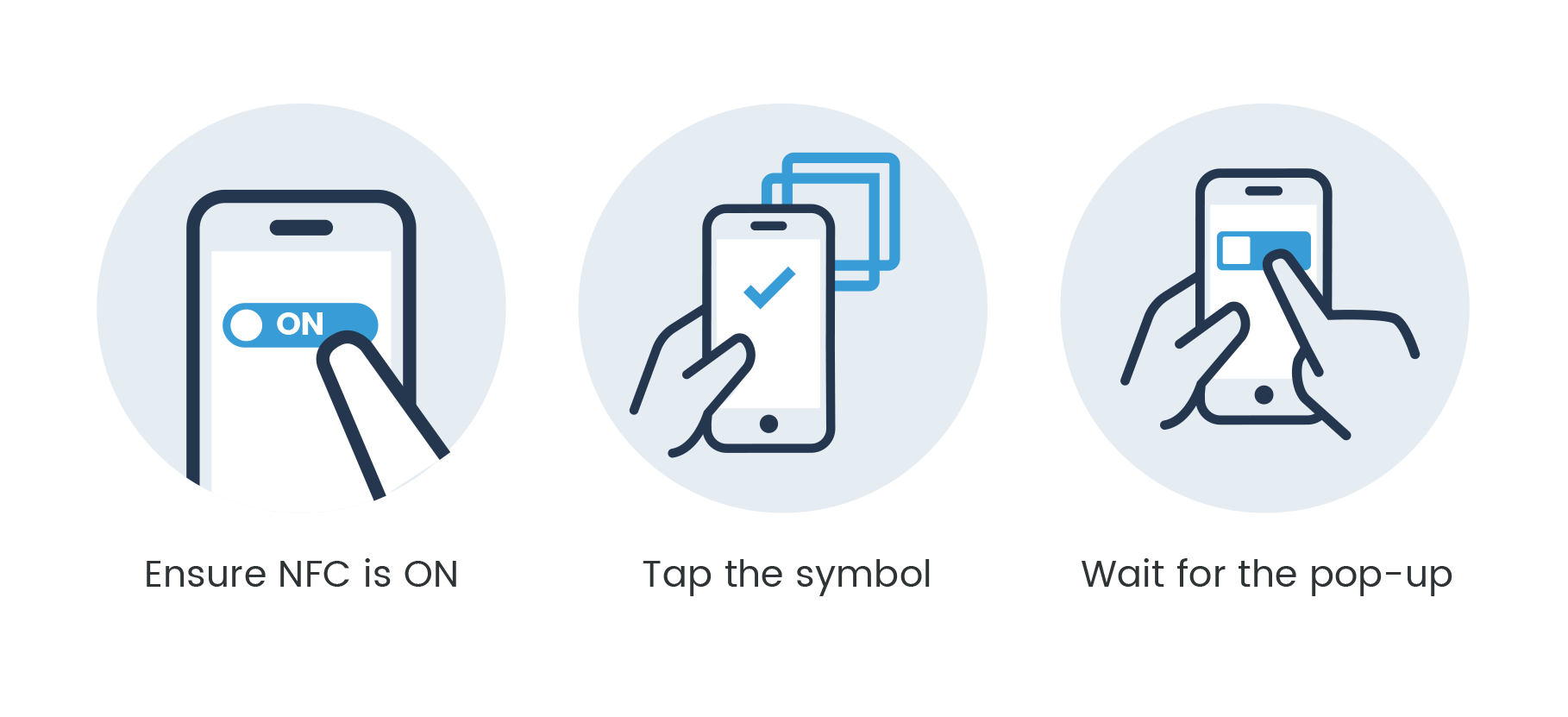
iPhones
Apple has introduced NFC as a key feature of iPhones since 2014. This means that all iPhones to come will have the functionality.
iPhones XS and above will interact with your NFC objects out-the-box. Plus, NFC cannot be turned off for iPhones. One step you needn’t remember. Hoorah!
- ‘Tap’ or closely hover the smartphone onto the touch-point
- Click the pop-up for an instant experience
iPhones 7,8 and X will interact with your NFC objects with iOS11 installed.
Watch a quick demo, here.
What about QR codes?
Go to “How to scan a QR code” or learn how the technology will work with your fundraising assets, here.